Spam emails
Malware authors often use tricks to try to convince you to download malicious files. This can be an email with a file attached that tells you it is a receipt for a delivery, a tax refund, or an invoice for a ticket. It might say you have to open the attachment to get the items delivered to you, or to get money.
Infected removable drives
Many worms spread by infecting removable drives such as USB flash drives or external hard drives. The malware can be automatically installed when you connect the infected drive to your PC. Some worms can also spread by infecting PCs connected to the same network.
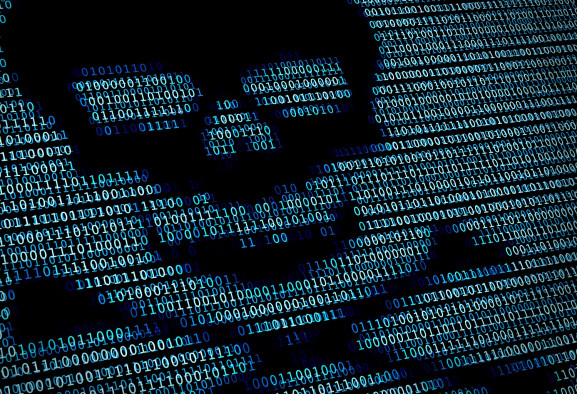 Bundled with other software
Bundled with other software
Some malware can be installed at the same time as other programs that you download. This includes software from third-party websites or files shared through peer-to-peer networks.
Some programs will also install other applications that we detect as potentially unwanted software. This can include toolbars or programs that show you extra ads as you browse the web. Usually you can opt-out and not install these extra applications by unticking a box during the installation.
Hacked or compromised webpages
Malware can use known software vulnerabilities to infect your PC. A vulnerability is like a hole in your software that can give malware access to your PC.
When you go to a website, it can try to use those vulnerabilities to infect your PC with malware. The website might be malicious or it could be a legitimate website that has been compromised or hacked.


